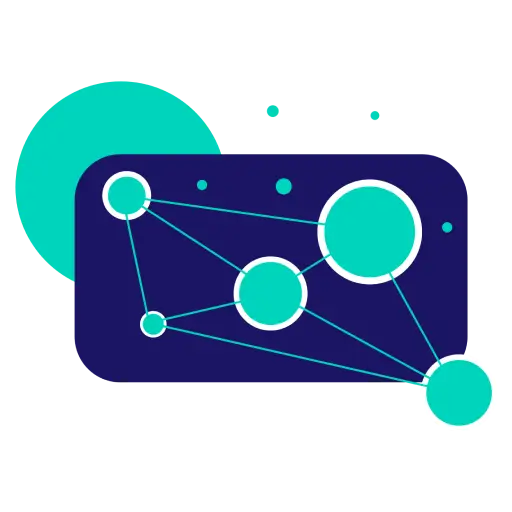60Hz Vs 120Hz Monitor: Do You Know These Differences?
Are you looking for a new TV or computer monitor? Remember to check the refresh rate of each model to find the best option for your experience.
As a general rule, a higher refresh rate results in smoother visuals. But does it mean that 120Hz is always better than 60Hz? You can find the answer here! Let’s compare 60Hz vs. 120Hz to settle on the ideal choice!
60Hz vs. 120Hz: Which Is Better?
The 120Hz monitor has a more impressive performance because it comes with a higher refresh rate. This feature is necessary for both gaming and streaming. When switching a 60Hz screen to a 120Hz one, you will notice an improvement in fluidity and content streaming. Yet, the difference isn’t too huge.
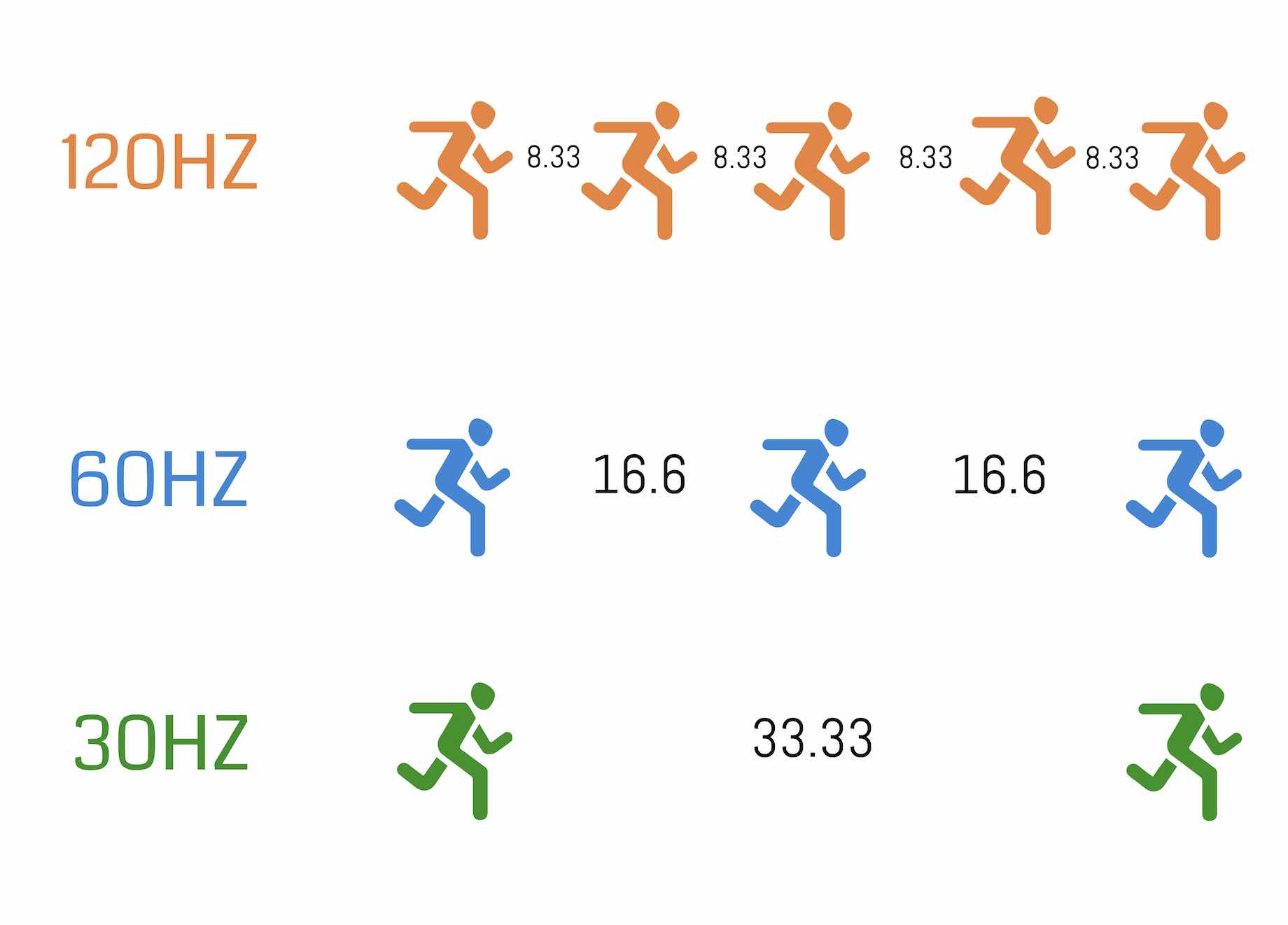
So which is better, a 60Hz or 120Hz monitor? Check this comparison table first to picture the differences between them. Then, we will discuss each factor in detail.
| 60Hz | 120Hz | |
| Refresh Rate | 60 | 120 |
| Times Between Frames | 16.6 milliseconds | 8.3 milliseconds |
| Fluidity | Less fluid | More fluid |
| Media Consumption | Average | Good |
| Gaming Experience | Average | Good |
| Cost | Cheaper | More expensive |
Times Between Frames
The time between frames is the duration between which a screen displays a frame. While a 60Hz display has a frame time of 16.7 milliseconds (ms), this figure for a 120Hz display is about 8.3 ms. So, the 120Hz monitor has less frame time, giving smoother motion between the frames.
Fluidity
The 120Hz offers better fluidity thanks to the less frame time. This feature is beneficial for fast-paced content, like sports events and action movies.
Media Consumption
Because of the improved fluidity, the 120Hz monitor will give you a more pleasant viewing experience. Although the scenes displayed by a 60Hz screen are not bad, you need more than that for your media streaming.
However, the refresh rate is only a part of your viewing experience. So, consider the resolution, contrast ratio, and panel type when buying a monitor.
Gaming Experience

The refresh rate impacts the number of images on your screen per second. Hence, your gaming experience partially depends on it.
In this regard, the 120Hz monitor is a winner. It delivers a smooth image transition and gives you a more immersive experience.
Cost
Generally, a display with a higher refresh rate costs more. Thus, expect to pay more to get the 120Hz monitor.
Should You Upgrade Your 60Hz Monitor To 120Hz?

The answer depends on the content you want to display on your screen. The upgrade is unnecessary if you want to stream movies and TV shows.
Yet, if you are looking for a more rewarding gaming and sports streaming experience, the 120Hz will be worth it. Many TVs these days boast a 120Hz display or even higher. Although this upgrade aims to improve your monitor’s display, it causes a soap opera effect.
The soap opera effect describes the artificial look caused by motion interpolation on TVs. It occurs when a high refresh display generates more frames between the original frames of a video. This video will give you the explanation of this issue.
The higher refresh rate means more frames to the original display. You will feel an unnatural animation, unlike what you used to have. The ultimate result is confusing footage. If you often watch films with a lot of interaction and dialogue, the soap opera effect will give you an unpleasant experience,
Yet, if you use the upgraded monitor to watch sports events or play games, the added frames will reduce blur, allowing a flawless transition between the images. On the other hand, gamers mostly choose to upgrade their monitors. The higher refresh rate gives them more realistic visuals to immerse in their favorite games.
Conclusion
The 120Hz monitor is better in most cases. Do not miss this solution if you plan to improve your gaming and sports streaming. Meanwhile, since 60Hz is enough for displaying TV shows and movies, you don’t have to upgrade it when working with these kinds of content.
Hopefully, you will find this comparison helpful. Now consider your specific needs, and you can name the winner of your heart.
Hanna is a technical copywriter and editor with a focus on PC, Mac and more at OMGMonitor.com. She is passionate about making technology accessible to everyone, regardless of their level of expertise. When she is not writing or editing, Hanna enjoys painting, and watching sci-fi movies - anything to help her forget the world for a little while.