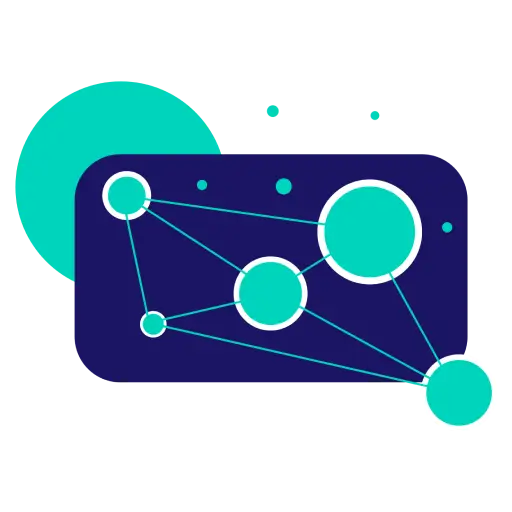Can You Use Wi-Fi at Starbucks Without Making A Purchase?
I love enjoying a cup of Starbucks coffee and getting my work done. If you have the same hobby, go for it! As we know that Starbucks is now available in many areas, making it one of the most famous coffee vendors.
But does Starbucks have WiFi? If yes, how to connect to it and use it safely? I have all the answers right here. So, let’s read on to explore!
- Does Starbucks Have WiFi?
- Connect to Starbucks’ Wi-Fi in Vietnam
- Tips For Using Starbucks’ Wi-Fi
- Avoid websites that ask for your private information
- Use only encrypted websites
- Log out of your accounts
- Try different passwords
- Do not auto-connect to public networks
- Can You Access Starbucks’ Network Without Buying Anything?
- Wrapping Up
Does Starbucks Have WiFi?
Yes. Once you drop by Starbucks, you can connect to its Wi-Fi. Starbucks is also among chains with the great Wi-Fi connection.
Starbucks used to ask their customers to use a card to access their Wi-Fi. Plus, with one card, they could only get two hours of Wi-Fi connection. So if the customers want to work more in the coffee shop, they must pay more.
Luckily, things have changed since 2010. After receiving continuous complaints, Starbucks decided to change their network systems. That way, their customers can use Wi-Fi comfortably. I became a loyal customer of this chain then.
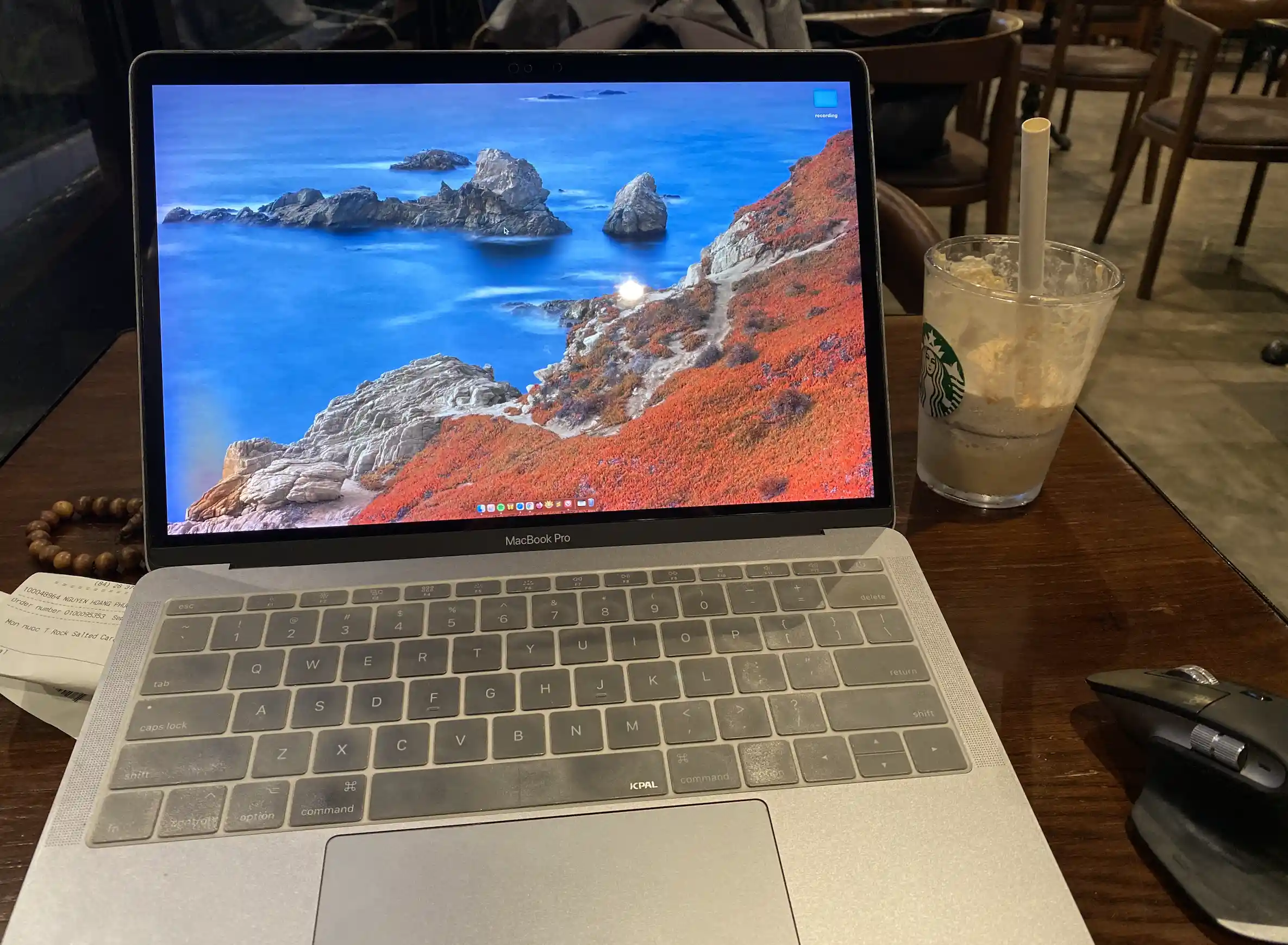
If you want to connect to Starbucks’ Wi-Fi, please take these steps:
- First, click on your device’s Wi-Fi icon to view the available network options.
- Press “Google Starbucks” or “Starbucks Google” to access the Wi-Fi. This step will guide you to a connection page. You have to enter your zip code and name, then.
- After filling in the information, click “Connect.” Your device needs a few seconds to run.
- Once connected, your device will display a message saying you can now use the internet.
If you can’t locate any Starbucks network on your device, ask the barista for help. They will show you how to deal with this connectivity issue.
Or, try restarting your device or checking the Wi-Fi settings again. Remember, in case of persistent issues, Starbucks customer support is available at (855) 446-2374 for assistance.
Connect to Starbucks’ Wi-Fi in Vietnam
In Vietnam, the process of connecting to Starbucks’ Wifi is quite straightforward. Simply select the Starbucks Wi-Fi network.
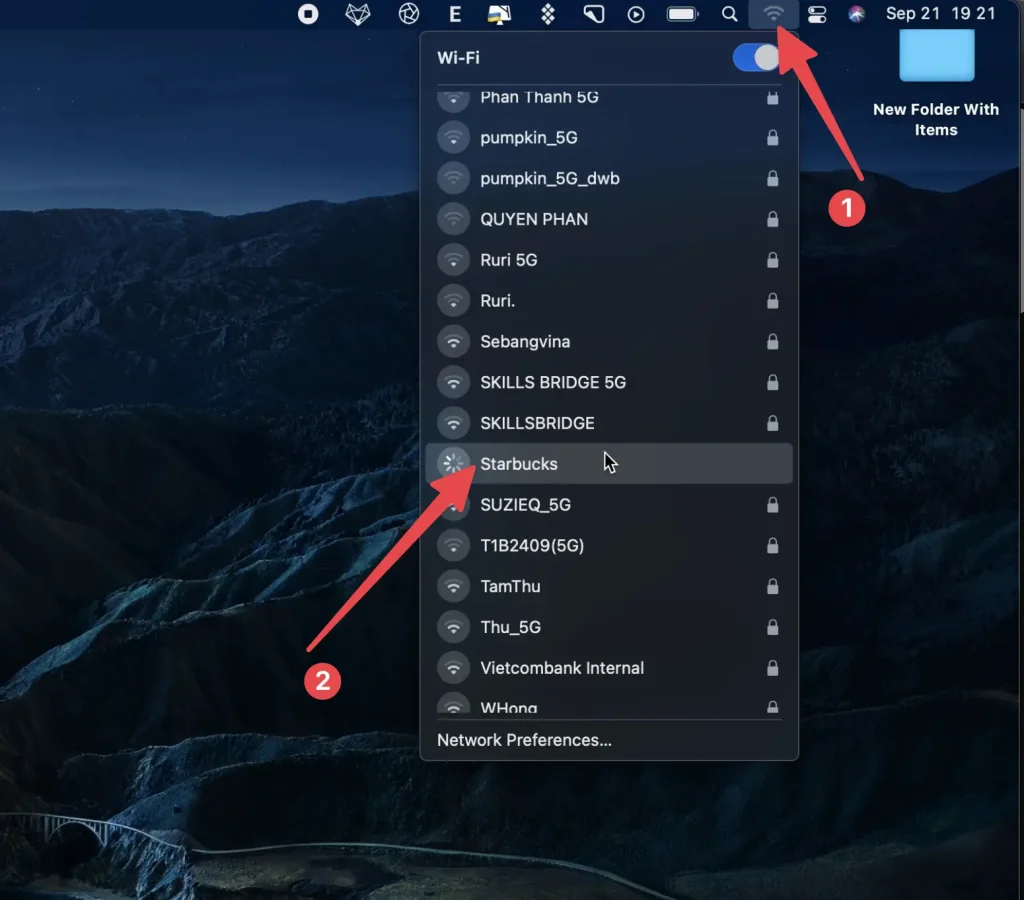
Within a few moments, a new popup will appear and you will be able to use the Internet.
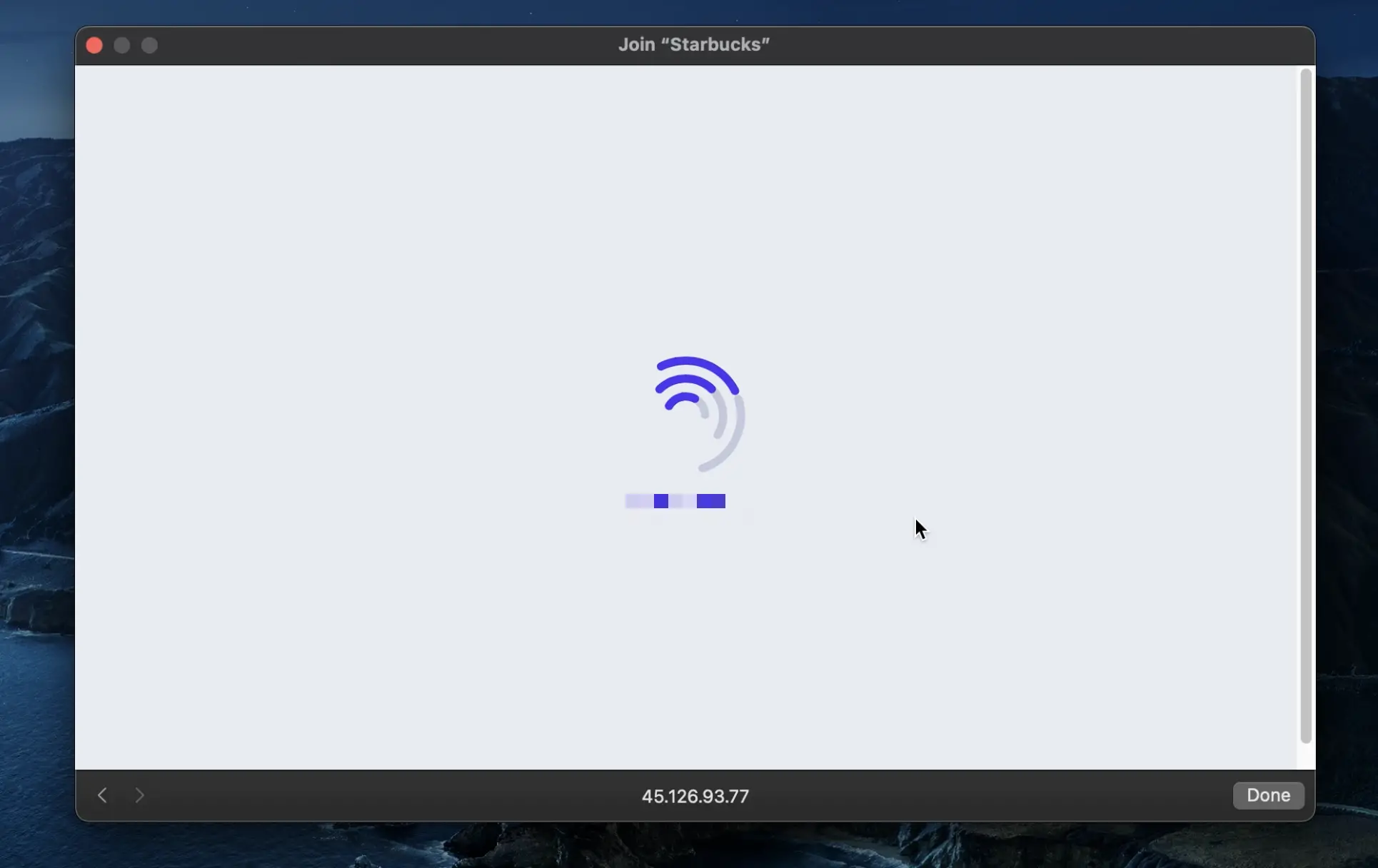
However, when comparing the Internet speed at Starbucks with my other favorite coffee shop, The Coffee House, it’s significantly slower. The Internet speed at The Coffee House is 36Mbps, while Starbucks only offers 9.6Mbps.
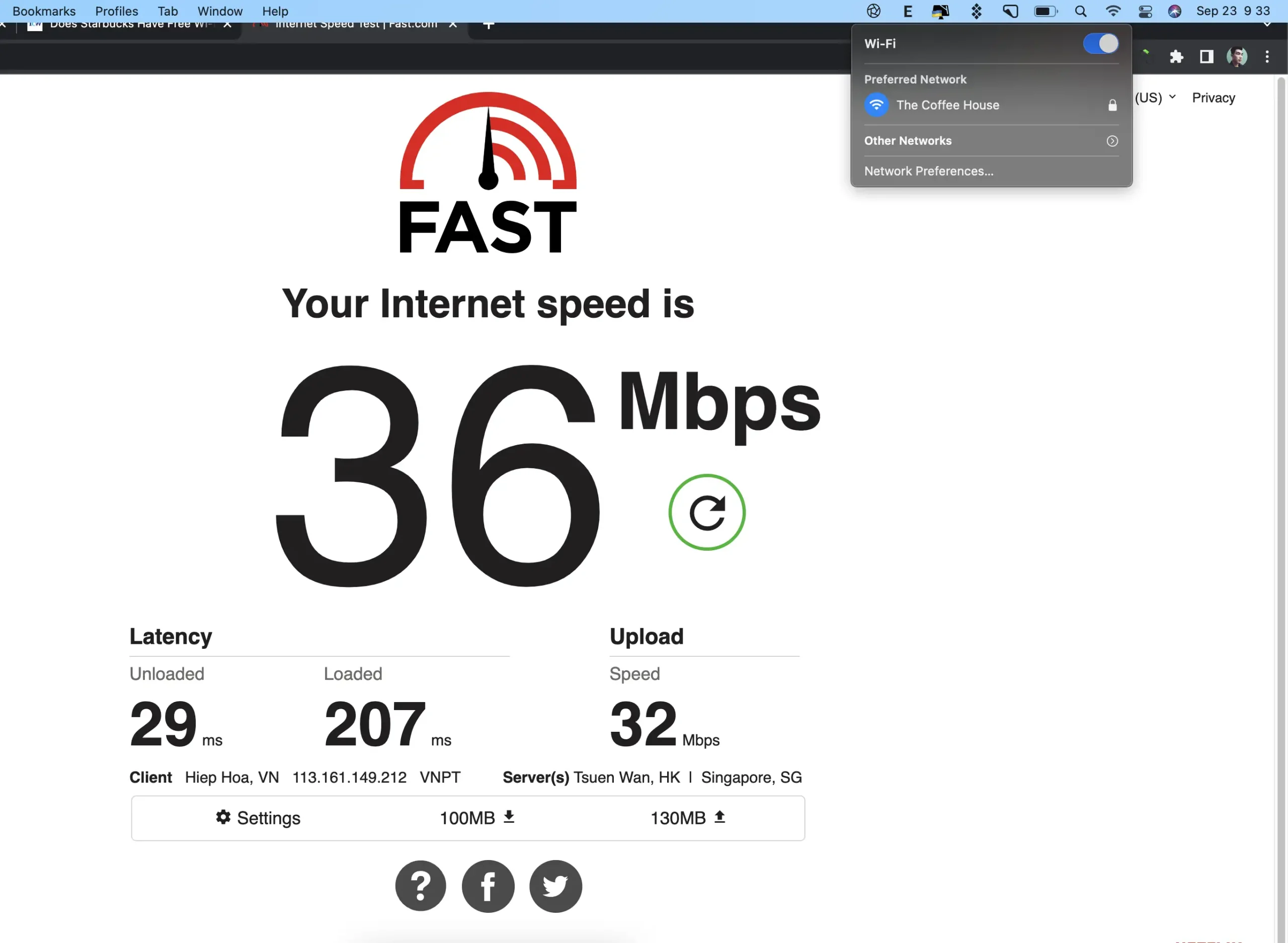
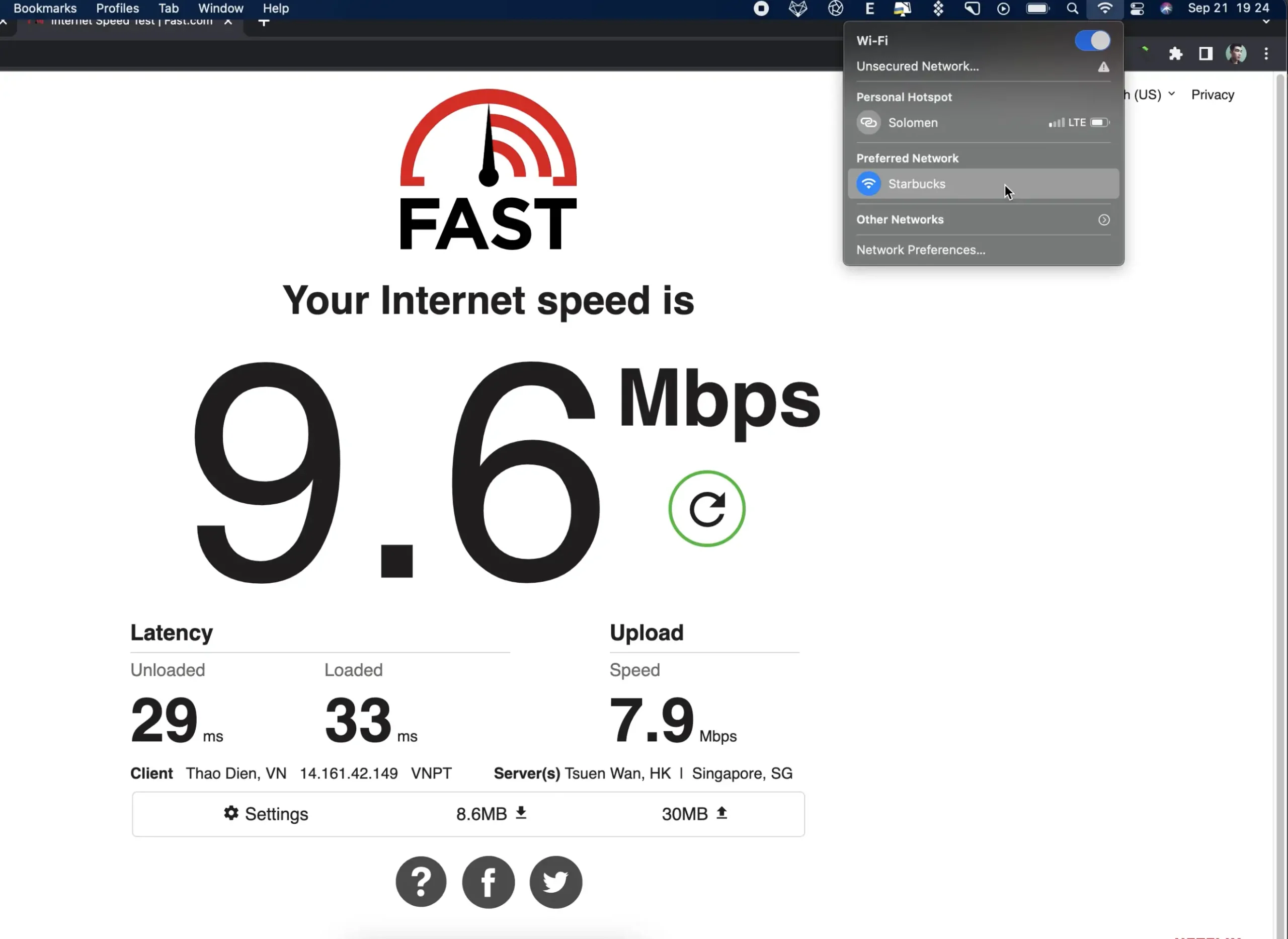
Tips For Using Starbucks’ Wi-Fi
Starbucks’ Wi-Fi is strong. However, you may encounter safety issues because it’s a public network. But don’t worry! I have some tips here to help you out.
Avoid websites that ask for your private information
One of the most significant threats when using public networks is hacking. Some websites may ask you to submit your information. And then, hackers will start to work. They may steal your info and use it for bad purposes.
So, my first advice is to avoid websites that ask you to enter your private info. Similarly, do not sign into your banking accounts.
Check all your banking accounts once you’ve got home or accessed a private network. If you see any changes in your finances, contact your bank for help.
Use only encrypted websites
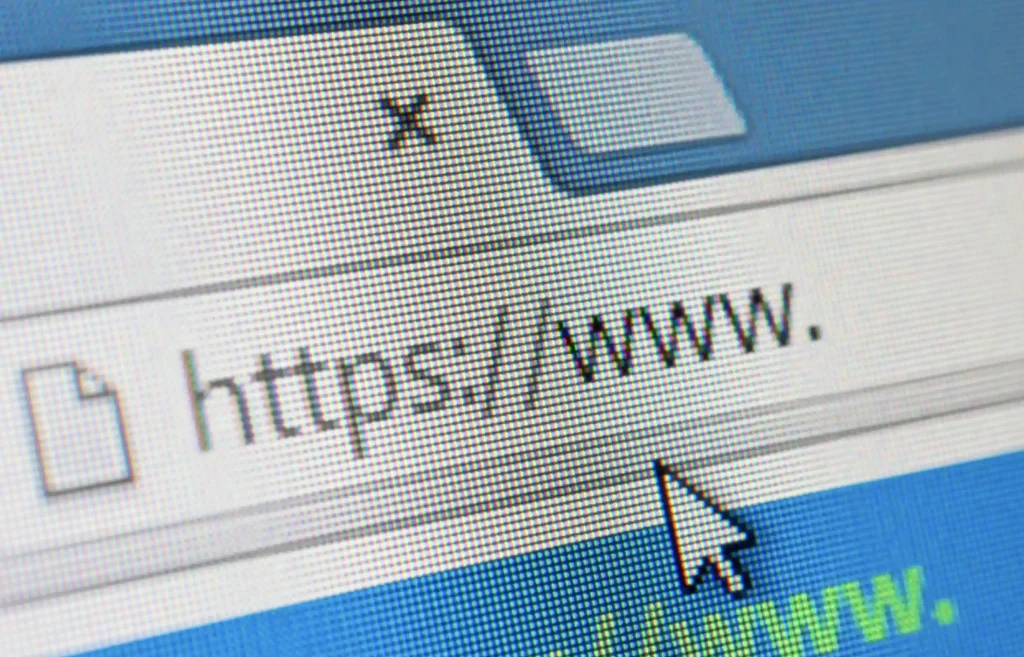
I always use encrypted websites whenever I’m at Starbucks. These websites are like secret codes protecting my information when using a public network.
So, next time you visit Starbucks, try this tip, too. Just look at the web address at the top of your browser. If it’s an encrypted website, you will see “https://” at the beginning instead of just “http://.”
Log out of your accounts
I always log out of my accounts before using Starbucks’ Wi-Fi. If I stayed logged in, hackers may find my info easier.
When I’m ready to go, I double-check that I’ve signed out of my accounts and also disconnected from the Wi-Fi. That way, I know my info stays safe.
Try different passwords
Another tip for using Starbucks’ network is to try different account passwords. It will help even when you use a private network. The idea is that even when a hacker can get into one of your accounts, they can’t guess the passwords of others.
Plus, ensure your passwords are strong enough. They should have letters, numbers, and symbols. A tricky password will make it challenging for hackers to guess.
Do not auto-connect to public networks
Your device allows you to connect it to Wi-Fi automatically. While it’s handy at home, you should avoid it in public places.
Imagine you are on a webpage with sensitive info beforehand. Then, you connect it to Starbucks’ network. Unfortunately, you may accidentally leak that info to scammers and hackers.
Hence, remember to turn off that setting or be careful about connecting to public Wi-Fi automatically.
Can You Access Starbucks’ Network Without Buying Anything?

Yes. Starbucks doesn’t have strict rules about buying beverages to use their Wi-Fi. So, if you want to access their network without getting a drink, they are okay with it. Starbucks just wants everyone to feel comfortable.
Wrapping Up
Starbucks offers good Wi-Fi. Yet, you should still be careful whenever connecting to a public network. Now, feel free to head to your nearest Starbucks. Then, you can stay productive while enjoying your favorite brew here!
Hanna is a technical copywriter and editor with a focus on PC, Mac and more at OMGMonitor.com. She is passionate about making technology accessible to everyone, regardless of their level of expertise. When she is not writing or editing, Hanna enjoys painting, and watching sci-fi movies - anything to help her forget the world for a little while.