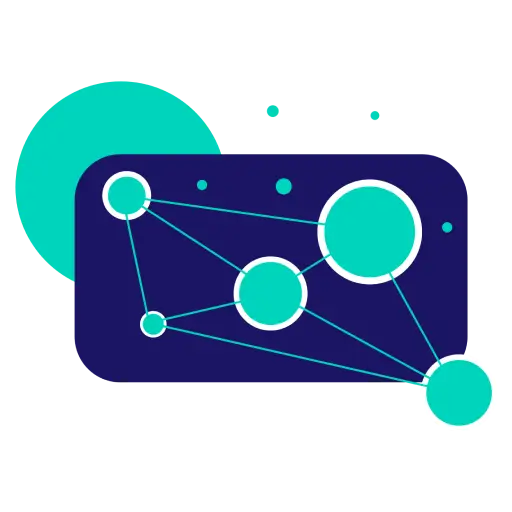IPS vs VA: Which One Should You Choose?
Are you in the market for a new display but stuck between VA vs. IPS panels? Don’t worry, you’re not alone! Understanding their difference is vital to finding the perfect screen for you.
In this guide, I’ll break down the features of VA and IPS, including color accuracy, contrast ratio, refresh rate, and response time. Let’s dive in!
Overview Of VA And IPS Panels
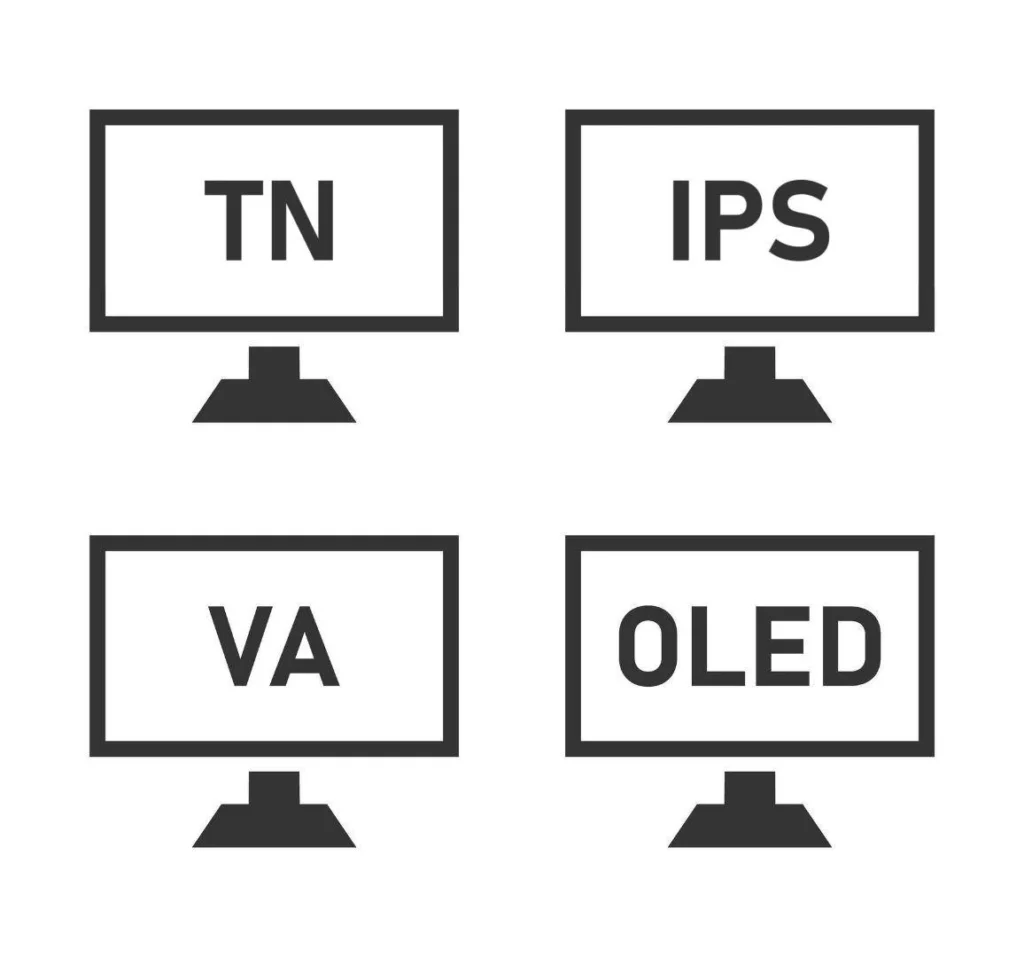
VA (or Vertical Alignment) and IPS (or In-Plane Switching) panels are screen types used in TVs and computer monitors. VA panels are mainly found in TVs, while IPS panels are popular for both.
Both types of panels use LED lights and liquid crystals to make colors on the screen. In VAs, liquid crystals stand up straight, which helps block light and create depth in images. IPS panels have liquid crystals lying flat, which improves color and lets you see the screen from wider angles.
Read more: IPS vs. OLED
Our Favorite IPS Monitors
LG 27-inch QHD 165Hz 1ms Nano IPS Gaming Monitor
LG UltraGear QHD 27-Inch Gaming Monitor 27GL83A-B
GIGABYTE M27Q 27″ 165Hz 1440P – KVM Gaming Monitor
AOC Q27G3XMN 27″ Mini LED Gaming Monitor
VA vs. IPS Comparison
First, let’s look at this brief comparison table between VA and IPS panels:
| Feature | VA Panels | IPS Panels |
| Color Accuracy & Coverage | Good color accuracy (may lack uniformity. | High color accuracy and wide coverage of color gamuts |
| Contrast Ratio | Better | Good |
| Refresh Rate | Maximum of 240Hz, typically 144Hz or 165Hz. | Maximum of 500Hz, often higher refresh rates available. |
| Response Time | Slower response time, around 4-5ms. | Faster response time, around 1-2ms |
Now, let’s dive into the details!
Color Accuracy and Coverage

Winner: IPS
IPS panels are known for showing colors accurately and covering a wide range of colors like Adobe sRGB and DCI-P3. So, they are particularly well-suited for tasks requiring precise color reproduction, such as professional photo editing or graphic design.
Besides, IPS panels look good from different angles, too, so you don’t have to sit right in front of them to see the colors correctly.
VA panels have good color coverage and accuracy, even from wide angles. But sometimes, the colors might not look the same across the screen. For example, the center might look different from the edges.
While IPS panels are better, VA panels are still okay for most people (including gamers and regular users watching movies or browsing).
Contrast Ratio
Winner: VA
Next, let’s talk about contrast ratio, which tells you how well a display can show dark colors, especially black. A higher ratio means darker blacks suitable for better image quality.
IPS panels struggle to produce true black despite excelling in color accuracy. Even the top-tier IPSs typically achieve only a dark gray instead of true black, with most rated at a contrast ratio of around 1000:1. They’re all about that brightness to balance out their not-so-deep black levels.
In contrast, VA panels shine in depicting black as true black. Seriously, they’re like the masters of creating detail-rich images. Even lower-end VA displays can achieve a contrast ratio of 2000:1, and some surpass 5000:1.
Refresh Rate
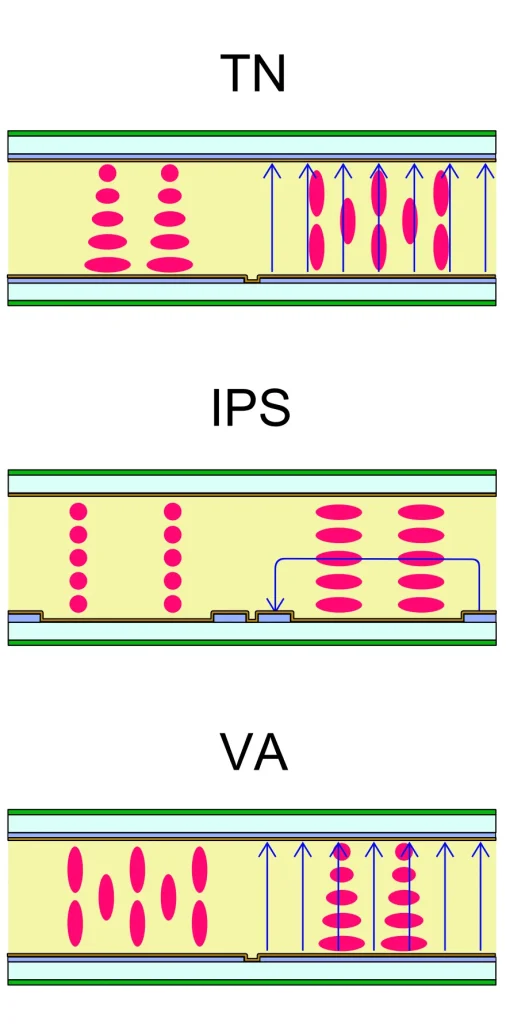
Winner: IPS
Regarding refresh rates, IPS panels have the upper hand over VA panels. IPS can reach up to 500Hz, whereas VA panels typically offer refresh rates of 144Hz/165Hz, with only a few capable of reaching 240Hz.
But here’s the thing: even if VA panels could hit 360Hz, it might not be all sunshine and rainbows. Why? Well, because of their weakness in response times. A 360Hz refresh means the display refreshes every 2.7 milliseconds, faster than what VA panels are typically capable of handling.
So, if you’re all about that high refresh rate life for gaming or fast-moving action, IPS is your ticket.
Response Time
Winner: IPS
Response time is a crucial factor for both VA and panels. Essentially, it’s time for a display to refresh and show the images. A lower response time generally results in less motion blur and smoother transitions between frames.
IPS can achieve a speedy 1-2ms response time, while VA lags at 4-5ms. These numbers might sound like tech jargon, but what’s important is that VA panels are slower overall.
Sluggish response times can lead to ghosting, where fast-moving scenes appear blurry or smeared; this can be a real headache for gamers, especially in fast-paced games.
The good news is that both panels have tricks to combat ghosting, with overdrive being a key player. However, if overdrive is too aggressive, it can cause reverse ghosting, making things look just as bad.
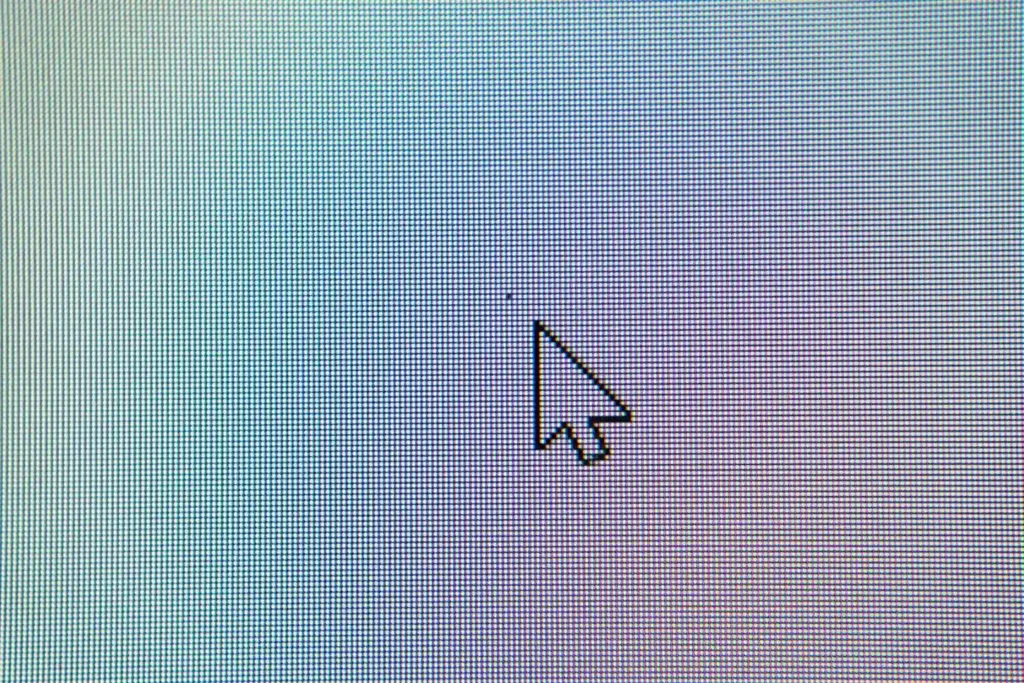
Which One Should You Choose?
Choosing between VA and IPS panels depends on what you want from your screen.
IPS panels are great all-rounders, especially if you care about accurate colors and wide viewing angles. They’re a safe bet for most people, delivering reliable performance in various settings.
Yet, VA panels are often preferred for a midrange gaming monitor, gaming TV, or ultrawide display. Many top gaming monitors utilize VA technology, offering excellent contrast ratios and deep blacks that enhance gaming experiences.
Conclusion
Now you know the differences between VA vs. IPS panels. Remember, it’s all about what matters most to you. Look at factors we’ve discussed, like color accuracy, contrast ratio, refresh rate, and response time, and see which checks the boxes for your needs. Ultimately, it’s about finding the perfect fit for your setup.
Pete is a software engineer who currently works full-time managing OMGMonitor.com. On the side, he enjoys coding his own projects and spending time with his wife and two dogs. When he's not working or hanging out with family and friends, you can find him playing the guitar or running. My Instagram.