Can I Use A TV As A Computer Monitor? [Detailed Explanation With Tips]
Some people want to expand the size of their computer screen for a more fantastic movie viewing experience. You may be wondering: “Can I use a TV as a computer monitor for this purpose?”
The answer is Yes, as long as the computer has certain contemporary features, you can quickly turn it into a TV screen.
This article will help you explain why replacing a desktop display with television is possible. We also give some tips to do it. Let’s join us!
Can I Use A TV As A Computer Monitor?
Your TV can work as a computer display. However, there are three things to keep in mind before connecting the TV:
Price
Prepare to spend extra money if you intend to buy a television and want it to be your desktop screen.
High-pixel-density, as well as high-resolution TVs, are generally more pricey than their screen equivalents.
Different resolution
While using a TV, you may notice that the picture is blurry. The greatest resolution is not available on all computer screens.
If you want to watch television from your desktop, you need to seek a device that can offer at least 720p resolution.
Extra accessories
If you’re using a laptop screen for a long time, you won’t be able to utilize the same cables to enable your TV to work as a screen replacement. As a result, you’ll need to figure out what type of input and output ports the TV has.
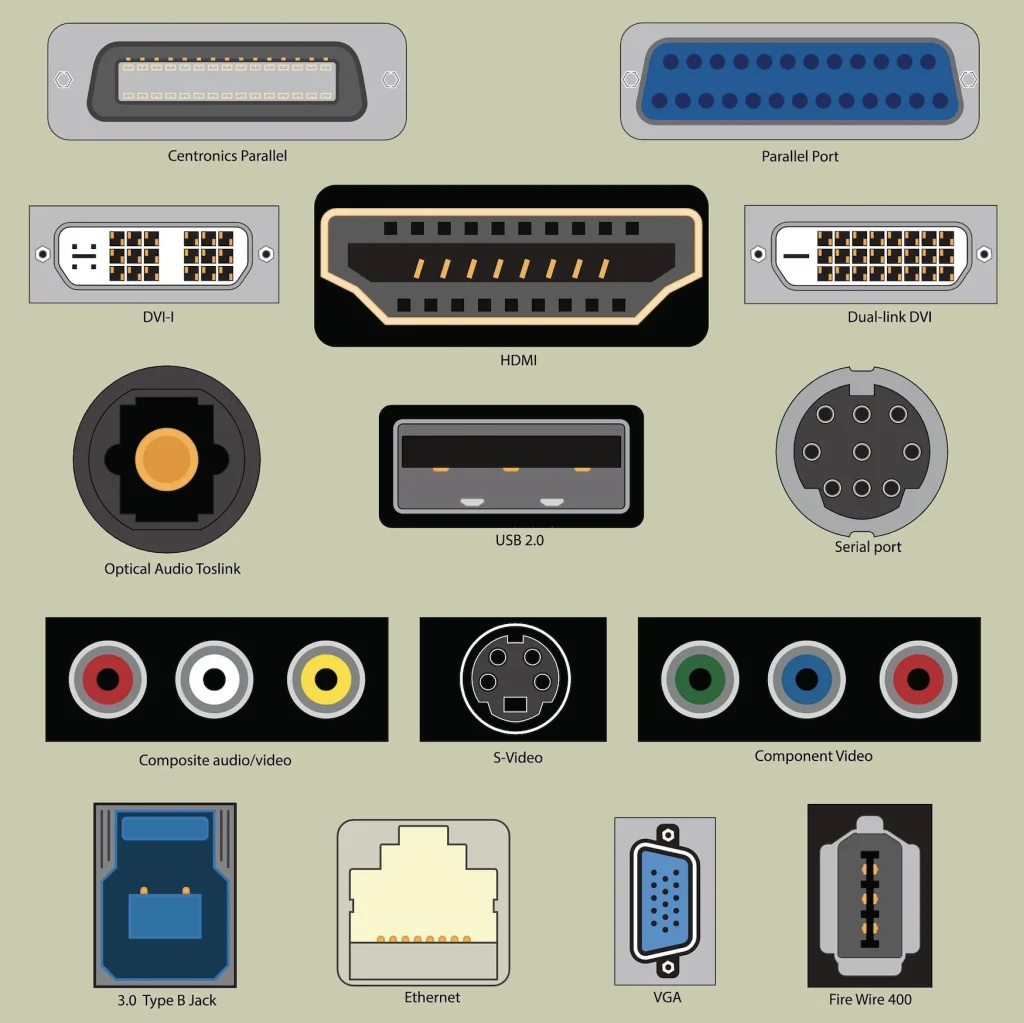
How To Use A TV As A Computer Display?
Provided that the computer graphics card allows it, you can use your television as a monitor. How to employ it as a screen is as follows:
Identify connection compatibility
Your TV must be able to link to your desktop, especially the GPU, to function.
The first thing you need to do is check for an HDMI port on the GPU and TV. Use a male-to-male HDMI cable, an HDMI converter, or an HDMI-to-mini-HDMI cord to link them.

Employ alternative cables
If HDMI isn’t accessible, you can buy a DVI-to-HDMI cord to use as an adapter for older televisions or computers that don’t feature HDMI ports.
Whether your desktop lacks an HDMI port, see if a DisplayPort link is accessible and acquire an adaptor to link the TV to the computer.
You can learn more tips to switch your desktop to the television display from this video.
How to switch the display?
What To Consider Before Changing The Computer Screen To A TV?
Before you replace your monitor with a television, you should be aware of various factors that might affect your movie-watching session positively and negatively. These are some of them:
Pixel density and resolution

Resolution is the dimensions of the display in pixels. Meanwhile, pixel density refers to PPI (pixels per inch).
When you choose to utilize a bigger TV screen as your desktop display, these features are the most critical factors to consider.
When comparing a 27-inch display to 40-inch television, for example, you may be surprised to discover that they can have the same level of resolution.
On the other hand, the computer display has a pixel density of around 140ppi, while that figure for the television is only 40ppi.
When such a thing happens, the display’s lower density produces images that aren’t as crisp as those produced by displays with higher density.
TVs often come with low pixel density as the viewer does not have to see close to the screen.
Similarly, the pixel density is generally higher when you sit nearer the display.
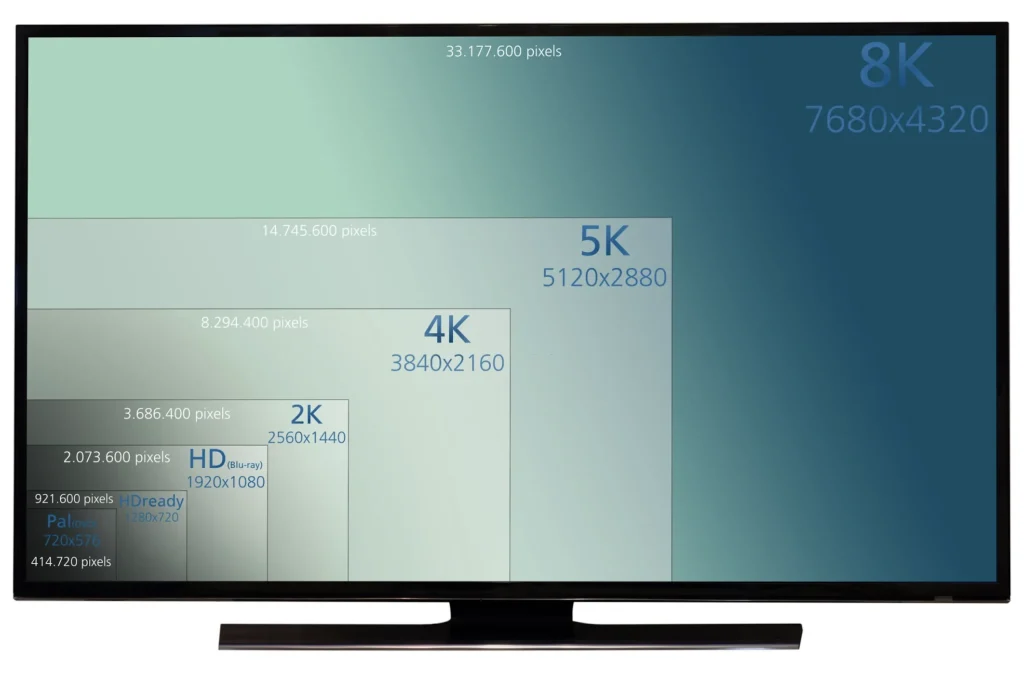
Input lag
The lag between the screen and the mouse is input lag. Tasks such as launching a folder with a double-click may take more time. Hence, it would help to look for a television with an input latency of less than 20ms.
Remember that if you plan to use the television to view movies or sports, the lag may not be a serious worry. On the other hand, the latency might be an issue if you intend to use it for games.
Color compression
Expect a slight reduction in picture quality because your TV will compress pictures and words.
Response time
Response time is the time your display needs to change the colors.
Computer displays have faster reaction times than televisions. Fortunately, you can improve this rate for your TV by purchasing HDTVs with a gaming mode option.
Refresh rate

The refresh rate of a monitor is the number of times it refreshes the picture each second.
The difference in refresh rate between a screen and television is frequently significant. Computer rates can reach 240Hz, although TV rates typically vary between 60 and 120Hz.
Conclusion
It’s a wonderful experience to watch your favorite series on a big screen like TV. All you have to do is to check the compatibility of your television and desktop.
Hopefully, we have satisfactorily answered your question. If you need any further information, please feel free to ask. Thank you for reading!
Pete is a software engineer who currently works full-time managing OMGMonitor.com. On the side, he enjoys coding his own projects and spending time with his wife and two dogs. When he's not working or hanging out with family and friends, you can find him playing the guitar or running. My Instagram.
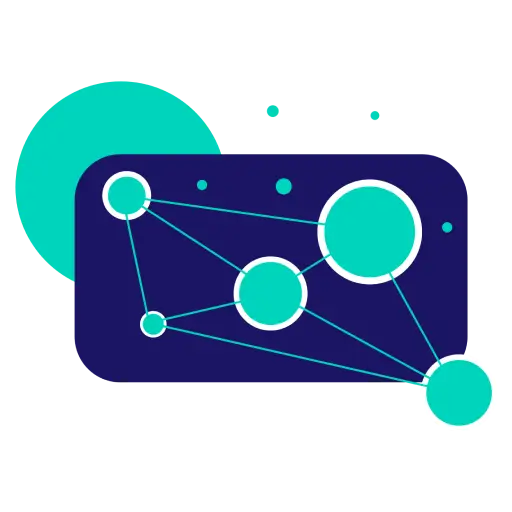
![Can I Use A TV As A Computer Monitor? [Detailed Explanation With Tips]](https://omgmonitor.com/wp-content/uploads/thumbs_dir/PORT-2-qtvtlvj03zqsqmhill0cw3j6efcmjwwfugzosrdzjw.webp)
![Can I Use A TV As A Computer Monitor? [Detailed Explanation With Tips]](https://omgmonitor.com/wp-content/uploads/thumbs_dir/hz-vs-fps-1-qtvtlvj03zqsqmhill0cw3j6efcmjwwfugzosrdzjw.webp)



