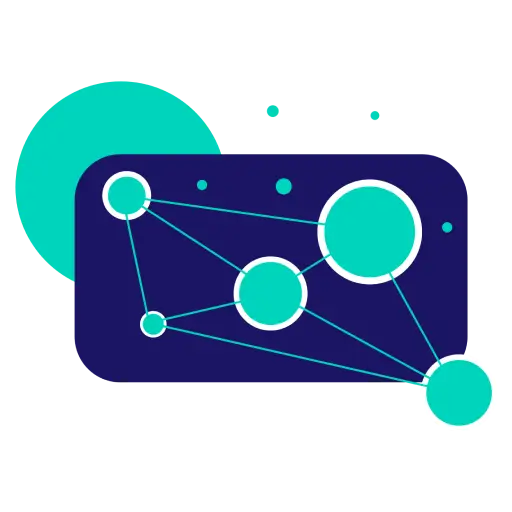Monitor Vs. TV: How Many Differences Can You Tell?
TVs and monitors are potent devices and perform the same tasks of displaying high-quality images. However, they serve particular purposes and have different features that set them apart.
So which is better, a monitor vs. TV? The detailed comparison in this article will help you answer this question. Let’s read on to discover!
What Is The Difference Between A Monitor Vs. TV?
We primarily use TVs for entertainment purposes, such as watching movies. Hence, they are often bigger.
Meanwhile, monitors have higher resolution and less input lag because they aim to serve specific tasks, such as graphic design.
Because these displays are different in their primary functions, they come with different features as follows:
|
Criteria |
Monitor |
TV |
|
Screen Size |
15 to 50 inches |
32 to 85 inches |
|
Resolution |
Slightly higher |
Lower |
|
Input Lag |
Less lag |
More lag |
|
Refresh Rate |
Up to 390Hz |
60Hz to 120Hz |
|
Connectivity |
Fewer options |
More options |
Screen Size
A TV ranges significantly in size, from 32 to 85 inches. You can find a model that is as big as a clock or one that can cover a wall.
Meanwhile, monitors are often 15 to 50 inches. If you want a more impressive viewing experience, go for the bigger options.
Resolution

Both monitors and TVs can offer high resolutions, depending on the technology and specific model. For example, you can find resolutions of 4K or even 8K in modern models. They will provide detailed and sharp images.
However, generally, monitors have a higher resolution than TVs of a similar size.
It’s because monitors are specialized devices for some visual jobs, such as graphic design or video editing. These tasks demand a high resolution.
It’s not always the case. You can still buy high-resolution TVs that can work for those visual tasks.
These screens are available in multiple resolutions. This video will show you how to get the right resolution for your needs:
Input Lag
Input lag is the amount of time a display takes to respond to a signal from its connected device, such as a computer or game console.
Since professional users and gamers are the main targets of monitors, a low input lag is more critical for them than image quality.
Premium gaming monitors typically have an input lag of 1 ms or less. This feature makes them perfect for competitive gaming.

Meanwhile, TVs often have a higher input lag because they have to handle other tasks, such as image enhancements or upscaling.
Luckily, if you use modern TV models, activate their “Gaming Settings” or “Gaming Mode” to reduce the input lag.
Refresh Rate
The refresh rate is the number of times a display redraws the image per second. We measure it in Hertz (Hz).
The higher refresh rate indicates that a display can update more frequently. Then, it will smoothly deliver fast-moving visuals, like those in action movies and video games.

Gaming monitors have a refresh rate that can reach 144Hz, 390 Hz. So you don’t have to worry about responsiveness when enjoying your game. Meanwhile, TVs are often only capable of 60Hz or 120Hz.
However, refresh rates don’t really matter for TV viewers because they have little effect on a satisfying movie-streaming session.
Adaptive-Sync
AMD FreeSync and NVIDIA G-SYNC are two technologies developed to reduce computer monitor display stuttering and tearing. Both technologies use adaptive sync, a method of adaptively synchronizing the output from a computer’s graphics card with the refresh rate of its monitor. This synchronization process helps reduce screen stuttering, input lag, and ghosting effects.
The Xbox One and Series S/X gaming consoles feature AMD FreeSync support up to 120Hz, allowing gamers to enjoy a smooth, tear-free gaming experience.
And some newer TVs now also support VRR (Variable Refresh Rate) through AMD FreeSync and NVIDIA G-SYNC and HDMI 2.1, making them a great choice for console or even PC gaming.
Connectivity
TVs often offer more HDMI, DVI, USB, VGA, and coaxial connectors. You can also expand them when necessary.
HDMI can help you connect your computer to your TV, while a USB handles devices like Chromecast. DVI and VGA are also standard tools for the connection.
Monitors may also offer the same options but with fewer ports. To connect to them, you have to use expansion tools, like bridges or adaptors.
Furthermore, TVs allow you to use an antenna and coaxial cable, while monitors don’t support them. So, TVs are the winner in this round.

Pros And Cons Of Using A Monitor Vs. TV
Here is a summary of the pros and cons of TVs and monitors.
TVs
- Larger screen size
- More connection options
- Ability to replace a monitor
- More input lag
- Lower refresh rate
Monitors
- High resolution
- Outstanding color
- Less input lag
- Impressive refresh rate
- Fewer connection options
- Smaller screen
Final Verdict: Which One Should You Choose?
You have to consider your needs and preferences when deciding the better one between a TV and a monitor.
If you need a general display in your bedroom or home office, a monitor is more suitable. Gamers are also crazy about these displays. On the other hand, if you want a media center in your living room, you may prefer a TV.
So which do you like? Comment in the section below to share your opinions. Thank you for reading!
Tags: monitormonitor vs tvtvs
Pete is a software engineer who currently works full-time managing OMGMonitor.com. On the side, he enjoys coding his own projects and spending time with his wife and two dogs. When he's not working or hanging out with family and friends, you can find him playing the guitar or running. My Instagram.