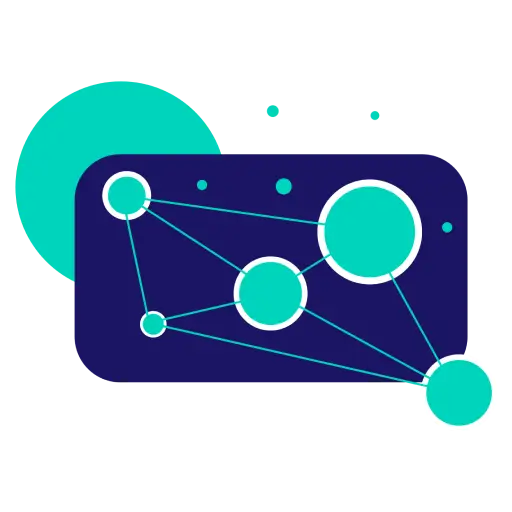FreeSync Vs. G-Sync Vs. Adaptive Sync: Which Is Better?
Do you have some problems with the image quality of your display? Don’t worry because there are many advanced technologies to assist you.
FreeSync, G-Sync, and Adaptive Sync must be the first options you want to consider. But developed by different companies, they have different features. So you need to check them carefully before opting for the best one.
This article will help you compare FreeSync vs. G-Sync vs. Adaptive Sync. So let’s check to settle on the ideal technology for your screen!
Comparison Between FreeSync Vs. G-Sync Vs. Adaptive Sync
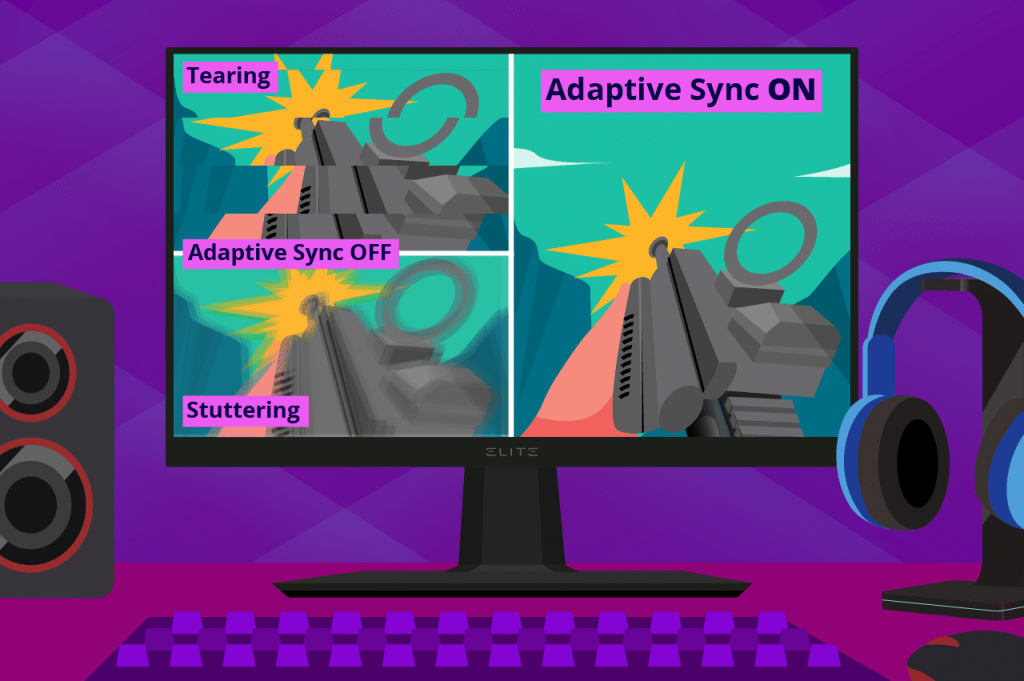
FreeSync is a technology created by AMD. This company develops VESA Adaptive-Sync protocol to synchronize the display’s refresh rate with the graphics card. Hence, it can effectively eliminate screen stuttering, tearing, and input lag.
Meanwhile, G-Sync from Nvidia has a similar working system to FreeSync. But it utilizes a proprietary monitor instead. Then, it can deal with the interaction between the monitor and the graphics card.
On the other hand, Adaptive Sync refers to both G-Sync and FreeSync. To be more specific, it’s a component of the DisplayPort 1.2a standard.
So, FreeSync, G-Sync, and Adaptive Sync are technologies that minimize screen tearing. This comparison table helps you picture the differences between them.
| FreeSync | G-Sync | Adaptive Sync | |
|---|---|---|---|
| Developed By | AMD | Nvidia | VESA |
| Support | AMD graphics cards and APUs | Nvidia graphics card and G-Sync monitor |
Adaptive Sync monitor with the compatible graphics card
|
| Price | Cheapest | Most expensive | Medium price |
| Pros | – Open standard – Cheapest – Compatible with more devices |
– Smooth and stable performance – Widest refresh rate – Excellent at eliminating screen tearing and input lag |
– Compatible with many graphics cards
– Affordable |
| Cons | – Not as powerful as the G-Sync tech | – Most expensive – Must have the G-Sync module to work |
– Limited refresh rate range
– The least powerful |
Refresh Rate

FreeSync can handle a wide range of refresh rates depending on the screen. However, it commonly supports a range of 48 to 144Hz or higher.
Yet, some modern FreeSync monitors have better performance. For instance, they may have a refresh rate of up to 240Hz.
Meanwhile, Adaptive Sync has the same refresh range as Free Sync. Specifically, it can support 48 to 144Hz. The exact rate, though, depends on the monitor.
On the contrary, G-Sync can provide a broader range. You can expect it to span from 1Hz to the highest refresh rate that your monitor can have.
Furthermore, some G-Sync displays come with a variable overdrive function. So you may utilize it to adjust the response time according to the current refresh rate.
Support

These technologies will work with monitors and graphics cards. However, you have to find the proper devices to handle them.
For example, FreeSync is compatible with APUs (Accelerated Processing Units) and AMD graphics cards. Besides, you can use this technology with certain Intel graphics processors.
In general, FreeSync requires a monitor that can support the VESA Adaptive-Sync protocol. Then, you need to connect that monitor to a compatible graphics card. APUs can also work.
On the other hand, G-Sync demands a G-Sync monitor and an Nvidia graphics card. There is a “G-Sync Compatible” label on the monitor to check. Alternatively, you can use a G-Sync model to support this technology.
So how about Adaptive Sync? This technology needs a graphics card that can support DisplayPort 1.2a. You also have to connect it to a compatible Adaptive Sync monitor.
Interestingly, some monitors can handle multiple technologies. Hence, you should check your graphics card and monitor to learn about their compatible devices.
Price

G-Sync needs the G-Sync module to work. The module installation will, therefore, add up to the cost. As a result, G-Sync is the most expensive technology among the three options.
Moreover, Nvidia must follow performance and quality standards set by the G-Sync certification. Hence, the production cost will be higher.
Meanwhile, FreeSync is an open standard, so you don’t need a proprietary module to activate it. And the simplicity will cut down on the cost.
Furthermore, many manufacturers work on FreeSync because it’s an open standard. Thus, to survive in this competition, the companies have to keep the price lower.
On the other hand, Adaptive Sync is more expensive than FreeSync but cheaper than G-Sync. You don’t need a particular module to connect to this technology.
Which Should You Choose?
The best choice depends on your preferences, needs, budget, and the hardware you use. Here are our recommendations:
Hardware
G-Sync should be the way to go if you use the Nvidia graphics card. Although it’s more expensive than the other two, you will get a high-quality experience from this technology.
This video will show you how to properly use the G-Sync technology:
If you have an Intel graphics processor or an AMD graphics card, you can choose either FreeSync or Adaptive Sync. Both are free standards and have similar advantages.
Budget
As you can see, G-Sync is the most expensive technology. However, it offers you the best display quality. So, G-Sync is worth it.
Meanwhile, FreeSync and Adaptive Sync are cost-effective options, with the latter being cheaper. Although they can defeat G-Sync in performance, you will still be impressed by their benefits.
For example, you can easily use FreeSync and Adaptive Sync with many devices. They will also reduce screen tearing to enhance your experience.
Conclusion
Which will you choose between FreeSync vs. G-Sync vs. Adaptive Sync? G-Sync is the most potent, effective, and pricey technology among them. But if you don’t want to break the bank, consider the other two. Hopefully, this article can help with your new movie-watching and gaming experience. If you have any further questions, don’t be shy to ask.
Pete is a software engineer who currently works full-time managing OMGMonitor.com. On the side, he enjoys coding his own projects and spending time with his wife and two dogs. When he's not working or hanging out with family and friends, you can find him playing the guitar or running. My Instagram.