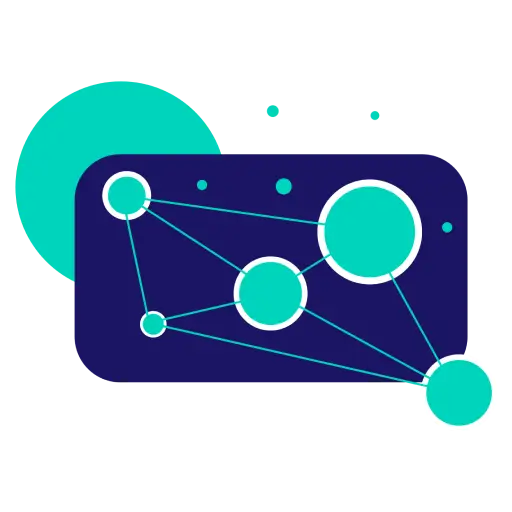The 7 Best 1440p 240Hz Monitors For Gaming
When it comes to competitive gaming, every millisecond matters; that is why it is crucial for serious gamers to have a high-quality monitor with a high refresh rate and fast response time. While acquiring the advantage in games with fast-moving action requires a high refresh rate, resolution still remains important to make it easier for gamers to spot their opponents.
In this article, we present the best 1440p 240Hz monitors available on the market today, perfect for serious gamers who take their gaming seriously.
Comparison Table
| Monitor | Size | Resolution | Panel | Refresh Rate | Response Time (GtG) | VRR | HDR | Link |
|---|---|---|---|---|---|---|---|---|
| Alienware AW2723DF | 27" | 2K | IPS | 240Hz | 1ms | NVIDIA G-SYNC & VESA Adaptive Sync | Yes | Check Price |
| Asus PG279QM | 27" | 2K | IPS | 240Hz | 1ms | NVIDIA G-SYNC | Yes | Check Price |
| Gigabyte M27Q X | 27" | 2K | IPS | 240Hz | 1ms (MPRT) | FreeSync Premium | Yes | Check Price |
| ViewSonic XG271QG | 27" | 2K | IPS | 240Hz | 1.9 ms (overdrive) | G-SYNC | Yes | Check Price |
| Acer XB323U | 32" | 2K | IPS | 270Hz | 0.5ms | NVIDIA G-SYNC | Yes | Check Price |
| Samsung G7 | 32" | 2K | VA | 240Hz | 1ms | G-Sync and FreeSync | Yes | Check Price |
| LG 32GQ850-B | 31.5" | 2K | IPS | 260Hz | 1ms | FreeSync Premium Pro & G-Sync | Yes | Check Price |
Best 1440p 240Hz Monitor – 27 inches
Alienware AW2723DF 27 Gaming Monitor
The Alienware AW2723DF 27 monitor is an incredible gaming display that offers gamers a truly immersive and high-performance experience. With its advanced nano color IPS panel, this monitor boasts a refresh rate of up to 240 Hz and a response time of 1 ms for smooth and responsive gameplay. Its impressive 600 cd/m² maximum brightness allows for vivid and vibrant visuals, while its VESA DisplayHDR 600 certification ensures true-to-life color accuracy.
In terms of design, the AW2723DF stands out with its sleek and modern look that is enhanced by a fully adjustable stand and slim bezels. I really love the stand, which has a great design and allows you to adjust the monitor in a range of positions for maximum comfort.
The ports are also well-designed and easy to access, with two HDMI 2.0 ports, one DisplayPort 1.4 port, four USB 3.2 Gen 1 ports, one headphones port and one audio line-out port. This monitor also has a VESA mounting interface for wall-mounting purposes.
Panel Type: Nano Color IPS
Screen Size: 27″
Aspect Ratio: 16:9
Resolution: QHD (2560 x 1440)
Refresh Rate: 240 Hz
Response Time: 1 ms (GtG)
VRR: Yes (NVIDIA G-SYNC & VESA Adaptive Sync )
HDR: Yes (VESA DisplayHDR 600)
Colour Gamut Coverage: Adobe RGB 98%, DCI-P3 95%
Ports: 2x HDMI 2.0, 1x DisplayPort 1.4, 4x USB 3.2 Gen 1, 1x Headphones port,
1x Audio line-out
VESA Mounting: 100 x 100 mm
- Fast refresh rate
- Low input lag
- Ergonomics design
- Rich color gamut coverage
- Wide range of ports
- Compatible with NVIDIA G-SYNC and VESA Adaptive Sync
- Pricey for some budget users
- No built-in speakers
ASUS ROG Swift 27-inch Gaming Monitor
The ASUS ROG Swift 27-inch monitor has all the features that a serious gamer needs. Its 27-inch IPS-Type LCD display and 2560 x 1440 resolution provide plenty of visual real estate to enjoy your games in stunning clarity. The 240Hz refresh rate, backed up by NVIDIA G-SYNC technology, helps deliver an incredibly smooth gaming experience, and with several pre-set display modes you can customize the look and feel of your games.
The monitor also features HDR compatibility, giving it an impressive 150% sRGB color gamut, plus a 1ms response time for lightning-fast input times. In terms of ports, there is a DisplayPort 1.4 port, three HDMI ports, two USB 3.2 Gen 1 Type-A ports, and two USB 3.0 ports for connecting all your gaming peripherals. The stand is also adjustable, allowing for tilt, swivel, pivot and height adjustment.
Screen Size: 27-inch
Resolution: 2560 x 1440
Refresh Rate: 240 Hz
VRR Technology : Yes (NVIDIA G-SYNC)
HDR Compatibility: Yes (DisplayHDR 400)
Color Gamut : 97% DCI-P3 and 150% sRGB
Response Time : 1 ms (GtG)
Built-In Speakers : Yes
VESA Wall Mounting : 100x100mm
Stand: Adjustable (Tilt/Swivel/Pivot/Height)
Connectivity: 1 x DisplayPort 1.4, 3x HDMI 2.0, 3 x USB, 1x Ear Audio Jack
- High resolution and color gamut
- Smooth gaming experience
- HDR compatibility
- Fast response time
- Wide variety of ports for connectivity
- Built-in speakers
- Expensive
- No USB Type C ports
The GIGABYTE M27Q X 27-inch Monitor
The GIGABYTE M27Q X 27-inch monitor has a lot to offer. It has an impressive 27-inch IPS-Type LCD with a resolution of 2560 x 1440 and a refresh rate of 240 Hz, making it ideal for gaming. Moreover, the monitor supports FreeSync Premium so that you can get the most out of your games and 1 ms response time (GtG) for smooth visuals.
The monitor also comes with VESA Display HDR400, giving you great image quality. Additionally, it has built-in speakers, so you don’t need to buy external ones separately. As for ports, it has two HDMI 2.0 ports, one DisplayPort 1.4, a USB Type-C port, three USB 3.0 ports, and a headphone jack. It also has VESA wall mounting capabilities with a 100x100mm mount hole pattern and the stand can be adjusted for tilt angle and height.
Size: 27-inch
Panel Type: IPS-Type LCD
Resolution: 2560 x 1440
Refresh Rate: 240 Hz
VRR: Yes (FreeSync Premium)
HDR Compatibility: HDR10
Color Gamut: 92% DCI-P3/140% sRGB
Response Time: 1 ms (GtG)
HDR: Yes (VESA Display HDR400)
Built-In Speakers: Yes
VESA Wall Mounting: 100x100mm
Ports: 2 x HDMI 2.0; 1 x Displayport 1.4; 1 x USB Type-C; 3 x USB 3.0 ports; 1 x Earphone Jack
- Affordable price
- High refresh rate
- FreeSync Premium support
- Built-in speakers
- USB Type-C port
- VESA wall mount compatible
- Black uniformity is slightly a bit poor
- Tilt and height adjustment only for the stand
ViewSonic ELITE XG271QG 27-Inch Gaming Monitor
The ViewSonic ELITE XG271QG 27-inch monitor comes with a wealth of features that make it an ideal choice for gamers. It has a large 27-inch IPS-type LCD panel and is capable of displaying crisp images in 2560 x 1440 resolution at a refresh rate of 240 Hz. Furthermore, it is HDR compatible, certified by VESA DisplayHDR 400, and can produce a 99% Adobe RGB color gamut.
For gamers, the monitor comes with NVIDIA G-Sync support for smooth and stable gaming visuals. Furthermore, it has a 1.9 ms response time (overdrive) that ensures no lag between actions and reactions. In terms of connectivity, the ViewSonic monitor offers multiple ports including two HDMI 2.0 inputs, one DisplayPort 1.4 input, four USB ports, and a 3.5 mm output port for audio.
For added convenience, the monitor supports a VESA mounting system of 100x100mm; its ergonomic stand offers full adjustability, making it easy to set up the monitor according to one’s needs. It also comes with built-in speakers, providing a convenient audio solution.
Screen Size: 27 Inch
Panel Type: IPS-Type LCD
Resolution: 2560 x 1440
Refresh Rate: 240 Hz
HDR Compatibility: DisplayHDR 400
VRR: G-SYNC
Color Gamut: 99% Adobe RGB
Response Time: 1.9 ms (overdrive)
Connectivity : 2 x HDMI 2.0, 1 x DisplayPort 1.4 Input, 4 x USB, 3.5 mm Output
Speakers: Built-in
VESA Compatible: 100 x 100mm
Ergonomic Stand: Yes (fully adjustable)
- Fast refresh rate
- Incredibly response time
- Compatible with VESA DisplayHDR 400
- Multiple ports for connectivity
- Fully adjustable ergonomic stand
- Built-in speakers
- Deep blacks may not be as dark as desired
- Lacks USB Type-C input
Best 1440p 240Hz Monitor – 32 inches
The Acer Predator XB323U 32″ Gaming Monitor
The Acer Predator XB323U 32″ monitor is an excellent choice for gamers who want to elevate their gaming experience. With a high refresh rate, fast response time, VESA certified DisplayHDR 600, and NVIDIA G-SYNC compatibility, this monitor offers a smooth and immersive gaming experience.
Additionally, its 32-inch screen size, 2560 x 1440 resolution, and wide color gamut make it a great choice for streaming, working, and other visual activities. Whether you’re a casual or professional gamer, the Acer Predator XB323U 32″ Gaming Monitor is definitely worth considering when looking for an upgrade.
Panel Type: IPS
Refresh Rate: Up to 270Hz
Response Time: Up to 0.5ms
Screen Size: 32 inches
Resolution: 2560 x 1440
VRR Technology: NVIDIA G-SYNC™ Compatible
HDR Capability: VESA Certified DisplayHDR 600
Color Gamut: 99% Adobe RGB
VESA Mounting: 100 x 100mm
Ports: 1x DisplayPort 1.2, 2x HDMI v2.0, Audio Out & 4x USB 3.0 Ports
- Decent game performance
- High refresh rate and fast response time
- VESA Certified DisplayHDR 600
- Wide color gamut coverage
- Compatible with NVIDIA G-SYNC
- Multiple ports for connection
- Expensive
- Lacks USB Type-C
SAMSUNG Odyssey G7 Series Gaming Monitor
If you are looking for a gaming monitor that offers a curved display, fast response times, and a high refresh rate, then the SAMSUNG Odyssey G7 Series Gaming Monitor is for you. This monitor has a 32-inch VA panel with 2560×1440 resolution, HDR support with VESA DisplayHDR 600 certification and fast response times of 1ms (GtG).
With its G-Sync and FreeSync compatibility, it ensures smooth gameplay even during high-intensity situations. The colors are vivid and accurate, thanks to the 125% sRGB and 95% DCI-P3 color gamut. The Samsung monitor has a myriad of ports, including HDMI 2.0, DisplayPort 1.4, a 3.5mm audio output, and three USB ports for additional devices.
The stand is adjustable in height, rotation, swivel, and tilt to provide the best ergonomics for comfortable viewing. The monitor is also wall-mountable with a 100x100mm VESA pattern, giving you the flexibility to mount the monitor in any position.
Panel Type: VA
Screen Size: 32″
Resolution: 2560×1440
HDR Support: Yes (VESA DisplayHDR 600)
Response Time: 1ms (GtG)
Refresh Rate: 240 Hz
VRR Compatibility: G-Sync and FreeSync
Color Gamut: 125% sRGB, 95% DCI-P3
Wall Mountable: Yes (100x100mm)
Connectivity: 1x HDMI 2.0, 1x DisplayPort 1.4, 3x USB, 3.5mm jack
- Affordable
- HDR support
- Ergonomic stand
- Wall mountable
- Excellent gaming performance
- High refresh rate and fast response times
- No speakers
- Lacks USB Type-C
LG UltraGear 32GQ850-B QHD 32-Inch Gaming Monitor
The LG UltraGear 32GQ850-B QHD 32-Inch Gaming Monitor is the perfect choice for gamers who want top-of-the-line performance and design. This monitor features a 3-sided, borderless design that is sleek and modern yet provides plenty of screen real estate for gaming.
The panel type IPS-Type LCD offers a 2560 x 1440 resolution with a refresh rate of up to 260 Hz and variable refresh technology such as FreeSync Premium Pro and G-Sync. It has HDR compatibility and a color gamut of 98% DCI-P3 for excellent color accuracy. Connectivity is provided by two HDMI 2.1 inputs, one DisplayPort 1.4 input, three USB ports, and a 3.5mm output.
The monitor is wall-mountable using the 100x100mm VESA-compatible bracket. Unfortunately, there are no built-in speakers on this model, so you will need to provide your own, and the stand has no swivel adjustment.
Size: 31.5″
Panel Type: IPS
Resolution: 2560 x 1440
Refresh Rate: Up to 260 Hz
VRR: Yes (FreeSync Premium Pro & G-Sync)
HDR Compatibility: Yes (HDR10)
Color Gamut: 98% DCI-P3/98% CIE1976
Response Time: 1 ms (GtG)
Ports: 2x HDMI 2.1, 1x DisplayPort 1.4, 3x USB, 1x 3.5 mm jack
Built-In Speakers: No
Stand: No Swivel adjustment
Wall Mountable: 100x100mm
- Sleek and modern design
- Wide color gamut
- FreeSync Premium Pro and G-SYNC
- Fast response time
- HDR compatibility
- Wall mountable
- Multiple inputs
- Pricey
- No built in speakers
- Stand has no swivel adjustment
FAQs

- What is a 1440p 240hz monitor?
A 1440p 240Hz monitor is a computer monitor with WQHD resolution (2560 x 1440) and a refresh rate of up to 240 frames per second. This combination provides superior image clarity, smooth gameplay, and excellent response times for gaming or any other fast-paced activities.
- Is a 1440p monitor suitable for everyday use?
Yes, it is. While the resolution and refresh rate are ideal for gaming, they also provide excellent image clarity and accurate color reproduction for general day-to-day tasks, such as web browsing or photo editing. Now, I own a 2K 27″ monitor, and it is more than enough for my daily work.
- What kind of graphics card do I need for a 1440p 240hz monitor?
You will need a high-end graphics card with at least 4 GB of dedicated video memory. However, if you are looking to maximize performance and take full advantage of the refresh rate, then you might want to consider getting an even more powerful card.
- What connections are supported by a 240hz monitor?
Most 1440p 240Hz monitors are compatible with DisplayPort and HDMI connections; some may also include DVI inputs for legacy hardware. Most modern graphics cards come with a variety of connection options, so you can use whichever is most convenient for your setup.
- Is it worth upgrading to a 1440p 240hz monitor?
For competitive gamers, upgrading to a 1440p 240 Hz monitor is definitely worth it. The combination of the higher resolution and faster refresh rate can lead to a more immersive gaming experience with reduced input lag and improved image quality.
If you are looking for a budget-friendly option, there are plenty of monitors available that offer 1440p resolution at lower refresh rates, such as 144Hz or 165Hz. However, if you have the budget and are looking for the best possible performance, a 1440p 240Hz monitor is definitely worth considering.
Pete is a software engineer who currently works full-time managing OMGMonitor.com. On the side, he enjoys coding his own projects and spending time with his wife and two dogs. When he's not working or hanging out with family and friends, you can find him playing the guitar or running. My Instagram.