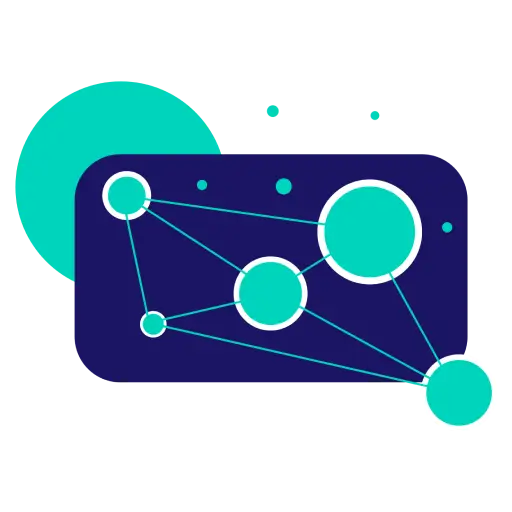IPS vs. Nano IPS Head-To-Head Comparison: Which Is Better?
You’re in the market for a new display and wondering: IPS vs. Nano IPS; which is better? It’s a challenging question. That’s why I’ll dive into a head-to-head comparison to break down the differences between them.
We’ll chat about color accuracy, viewing angles, HDR support, and price. By the end of this conversation, you’ll know whether IPS or Nano IPS is the right pick for your needs.
Our Favorite IPS Monitors
LG 27-inch QHD 165Hz 1ms Nano IPS Gaming Monitor
LG UltraGear QHD 27-Inch Gaming Monitor 27GL83A-B
GIGABYTE M27Q 27″ 165Hz 1440P – KVM Gaming Monitor
AOC Q27G3XMN 27″ Mini LED Gaming Monitor
Overview Of IPS and Nano IPS
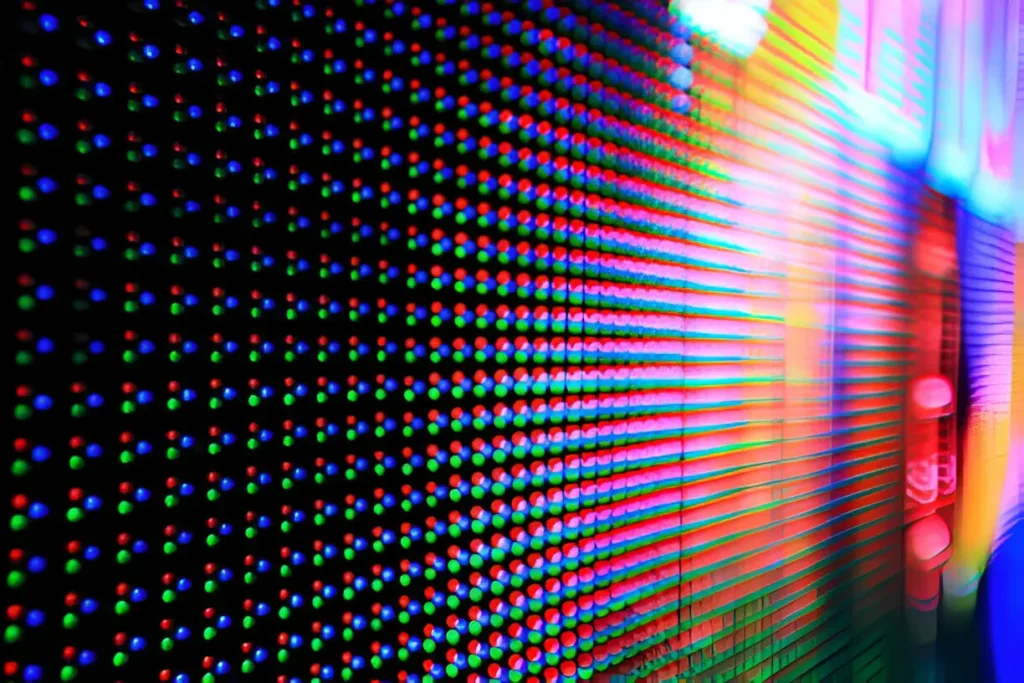
IPS and Nano IPS are two advanced display technologies that have revolutionized the visual experience in monitors, TVs, and other devices.
So, what’s IPS? IPS stands for In-Plane Switching. It’s a type of screen technology that’s way better than the older ones like TN (Twisted Nematic) and A (Vertical Alignment).
With IPS, you can see colors accurately no matter how you look at the screen. That’s great for editing photos or making designs because you see the colors as they are.
Nano IPS is a more recent development that builds upon the foundation of traditional IPS. Nano IPS uses tiny particles to make the colors even more accurate and bright; this means you get super vibrant colors that look amazing.
Also, Nano IPS screens are great for watching HDR content. HDR makes the bright parts of the picture pop, and the dark parts look super detailed. It’s like being right there in the scene!
Another cool thing about IPS and Nano IPS is that they’re suitable for fast-moving games or action movies. You won’t see any blurring or weird trails behind moving objects. Everything stays sharp and clear.
IPS vs. Nano IPS Comparison
Let’s look at this comparison table to get the overall differences between these panels:
| Feature | IPS | Nano IPS |
|---|---|---|
| Viewing Angles | Wide | Wider |
| Backlighting | Standard backlighting | Dynamic backlighting (sometimes) |
| Color Accuracy | Accurate | Even more accurate |
| HDR Support | Supports HDR | Supports HDR, often superior |
| Price | Generally lower | Typically higher |
HDR – Backlight

Winner: Nano IPS
IPS panels have evolved to offer improved HDR capabilities, but Nano IPS takes it further. While IPS utilizes traditional backlights (LED), Nano IPS integrates nanoparticles to enhance color reproduction and brightness.
As a result, Nano IPS monitors produce deeper blacks and sharper details, elevating the HDR experience. This innovation allows Nano IPS to exceed 90% of the DCI-P3 gamut, offering higher-quality HDR.
Viewing Angles – Color Accuracy
Winner: Nano IPS
IPS panels are known for their wide viewing angles, meaning you can see the screen clearly from different positions without colors shifting or dimming; this is great for group settings or if you often move around while using your device.
But Nano IPS is even better. It maintains the excellent viewing angles of IPS while enhancing color accuracy.
Nano IPS uses tiny particles to refine colors, making them more precise and consistent across the screen. So, whether you sit directly in front or off to the side, colors on a Nano IPS display appear vivid and true to life.

Price
Winner: IPS
Nano IPS monitors usually cost more than regular IPS ones. The added technology and advanced features in Nano IPS panels contribute to this premium.
But prices can change a lot. So you might find discounts on Amazon. Sometimes, you can get a Nano IPS monitor for a lower price if you wait to look around.
Remember that the cost depends on the brand, size, and features. So, it’s a good idea to shop around and compare prices before buying.
Which Is Better, IPS or Nano IPS?

Through the above comparison, it’s clear that Nano IPS is better. It has a wide color range (which can be great for pros like graphic designers or photographers who need super-accurate colors). But regular IPS is usually just fine for most people doing regular work.
Nano IPS screens make colors look more vibrant and true-to-life, but regular IPS screens are already enough. Spending extra money on Nano IPS might not be worth it if you don’t need that extra color precision for your job.
In the end, it’s up to you.
If you’re all about getting colors just right and have the budget for it, Nano IPS might be worth it. But regular IPS will do the job perfectly well if you’re doing regular stuff like browsing the web or watching videos.
Both IPS and Nano IPS are improvements in screen technology. So, whether you go for IPS or Nano IPS, you’ll get a great-looking screen that makes everything you do look great. Don’t stress too much about their differences; just pick the best fits your needs and budget.
Conclusion
Above is my comparison of IPS vs. Nano IPS. Nano IPS is the winner with its top-notch color accuracy and HDR support. Yet, it has a higher price tag. On the other hand, regular IPS holds its ground pretty well, offering high performance without breaking the bank.
Pete is a software engineer who currently works full-time managing OMGMonitor.com. On the side, he enjoys coding his own projects and spending time with his wife and two dogs. When he's not working or hanging out with family and friends, you can find him playing the guitar or running. My Instagram.