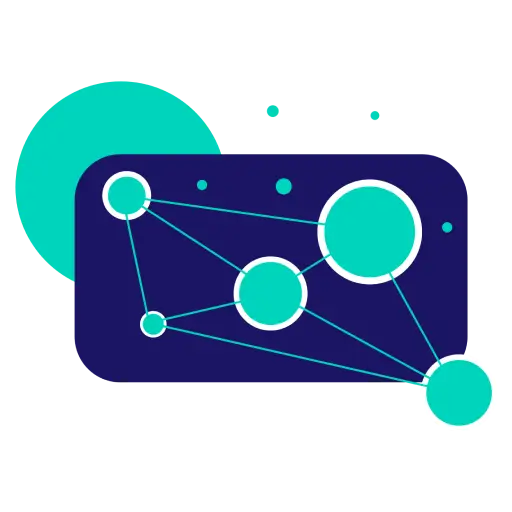My Morden Minimal & Affordable Desk Setup
Minimalism has taken the world of interior design by storm, and for good reason. A clean, clutter-free, and visually pleasing desk setup not only brings a sense of tranquility to one’s home or office but also enhances focus and productivity in work.
In this comprehensive guide, I’ll help you create the ultimate minimalist desk setup. Let’s start by discussing the benefits of a minimalist approach and then delve deeper into how you can achieve it by carefully selecting essential components and organizing your space.
My Youtube Video
The Benefits of a Minimalist Approach
Here are three key advantages of having a clean and clutter-free workspace:
- Improved focus and productivity: A minimalist environment helps you to concentrate better on your work, reducing distractions and ultimately increasing your efficiency.
- Reduced stress and anxiety: Clutter has been proven to cause stress and anxiety, while a minimalist workspace exudes calmness and order, promoting a more relaxed and tranquil state of mind.
- Aesthetic appeal: A visually appealing, minimalist desk setup can create the perfect ambience for work, making one feel more at ease and inspired.
Take A Look At All My Components And Accessories
Here is a list of essential components and accessories I have bought for my minimalist desk setup.
1. LAGKAPTEN / ALEX Desk

Ikea Lagkapten / Alex Desk by IKEA desk is the foundation of any good setup. I love its modern design and durable construction. With a size of 200x60x73cm and ten drawers, I have plenty of space to store my supplies and documents. There are 4 color options to choose from.
2. ETasker Office Chair
The eTasker Office Chair is the perfect accompaniment to any minimalist desk setup. This versatile chair features adjustable arms and a mid-back design for maximum comfort, as well as a swivelling base and rocking function to customize your sitting position.
It also has a convenient, height-adjustable lever, allowing you to easily adjust the seat height according to your preference. The price is very affordable and it comes in black only.
3. LG 24-Inch 24MP88HV-S Monitor

This sleek, ultra-thin monitor from LG is perfect for a minimalist setup. Its thin bezel and IPS display deliver crystal-clear images and accurate colors. There are two HDMI ports and one VGA port for connecting your devices. After three years of use, it is still working well.
You can take a look my review of the product here.
4. NB North Bayou Monitor Desk Mount Stand

Using a monitor arm or stand can help to free up desk space and declutter your setup. The NB North Bayou Monitor Desk Mount Stand is a great choice for creating a minimalist desk setup due to its sturdy construction and versatile design.
It is compatible with both 75x75mm and 100x100mm VESA mounting holes, allowing you to easily mount any monitor between 17″ and 30″, with a maximum weight capacity of 19.8 pounds. The price is also very affordable.
3. Baseus Monitor Light Bar

This light bar monitor from Baseus is a great addition to my setup. It provides just enough lighting for evening work sessions, but not so much that it becomes a distraction. It has three different color modes and the brightness can be adjusted to suit your needs. I also have a review of this product here.
4. Keychron K6 Wireless Mechanical Keyboard
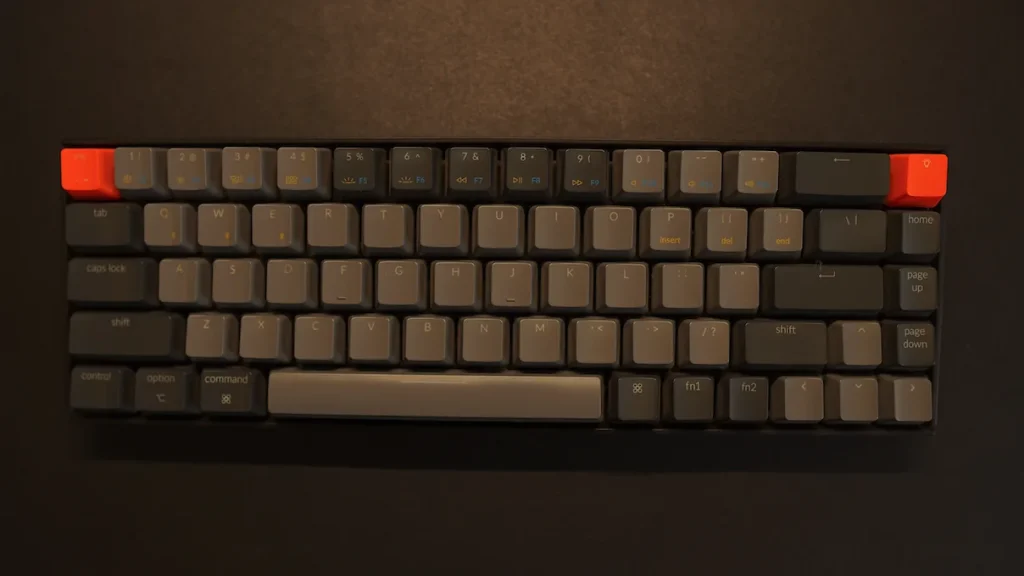
The Keychron K6 Wireless Mechanical Keyboard is the perfect fit for minimalist desk setups. Its compact size of 65% makes it ideal for tight spaces, allowing you to maximize your desk area without sacrificing performance.
The keycaps are constructed from ABS plastic, providing a smooth typing experience with a satisfying clicky sound. I have owned this keyboard for 2 years now and it still works like the day I bought it.
5. Logitech MX Master 3 Mouse

This is a great wireless mouse with precise tracking and gesture control. Its scroll wheel automatically shifts from line-to-line mode, making it easy to navigate webpages and documents.
The ergonomic design is comfortable to use and has customizable buttons to suit your needs. Logitech MX Master 3 Mouse is one of the best mouse I have ever used.
6. Tronsmart Studio

Tronsmart Studio’s speaker is also a great addition to my setup. I received Tronsmart Studio’s speaker from a friend, and I’m quite impressed with its sound quality. With 30 Watts of powerful audio, this speaker delivers superior sound that is perfect for my work and gaming sessions. It comes with a range of connection options including 3.5mm, Bluetooth 5.0, and USB-C support.
It still works perfectly, with no issues, after a year of intense use. However, the battery life isn’t great; it gives me only around 4 hours of play time on average at high volumes. I have a plan to replace this speaker in the near future.
7. Yankee Candle
To finish off the desk setup, I like to light a Yankee Candle. The aroma of the wax provides a calming and soothing atmosphere for me to work in. My favorite scents are Vanilla Cupcake, Cinnamon Chai, and Lavender Vanilla. These candles are also great for adding a cozy touch to the room during colder days.
What to Look for in a Desk Setup
When creating your ideal minimalist desk setup, it’s crucial to choose high-quality and visually simple furnishings and accessories.

- Quality Desk: Begin with a clean and visually simple desk. Consider designs with minimal ornamentation and storage options to keep the surface clutter-free.
- Comfortable Chair: A comfortable and ergonomic chair is essential for a productive workspace. Opt for chairs with simple designs, neutral colors, and minimal patterns that complement your desk.
- Proper Lighting: Proper lighting plays a significant role in reducing eye strain and creating a comfortable work environment. Choose sleek and functional desk lamps that emit a warm, natural light. Also, make use of natural light from windows whenever possible.
Using a light bar is a great way to add some extra light without taking up too much space.
- Monitor(s): When selecting a monitor, look for ones with thin bezels and sleek frames. If using multiple monitors, consider a monitor arm to save space and maintain a clean look.
- Accessories: Wireless peripherals, such as mouse and keyboard, reduce cable clutter and are perfect for a minimalist setup.
Tips for Organizing and De-cluttering Your Minimalist Desk Setup
- Organize and Hide Cables: Use cable management products, like cable clips or sleeves, to keep your wires neatly bundled and hidden. Route them behind or underneath your desk to maintain a clean appearance.
- Limit Decorations and Accessorize Intentionally: Keep decorations to a minimum and choose items like a small plant, a minimalistic clock, or an elegant pen holder that help maintain the minimal aesthetic while adding a touch of personality.
- Keep a Regular Cleaning Routine: Commit to a regular cleaning routine, ensuring that your workspace remains pristine and clutter-free at all times.
Pete is a software engineer who currently works full-time managing OMGMonitor.com. On the side, he enjoys coding his own projects and spending time with his wife and two dogs. When he's not working or hanging out with family and friends, you can find him playing the guitar or running. My Instagram.